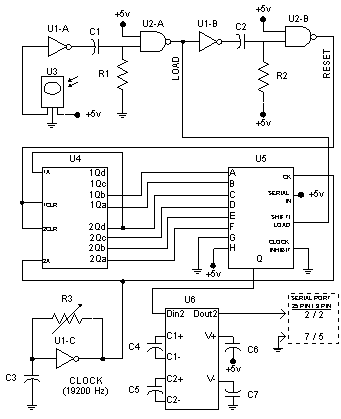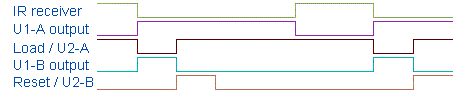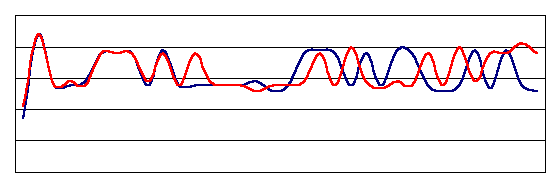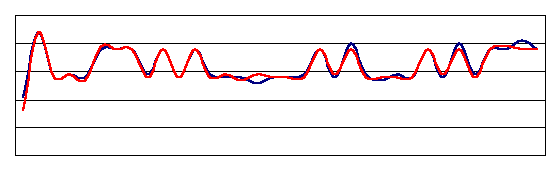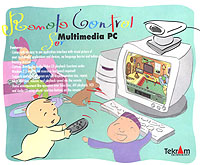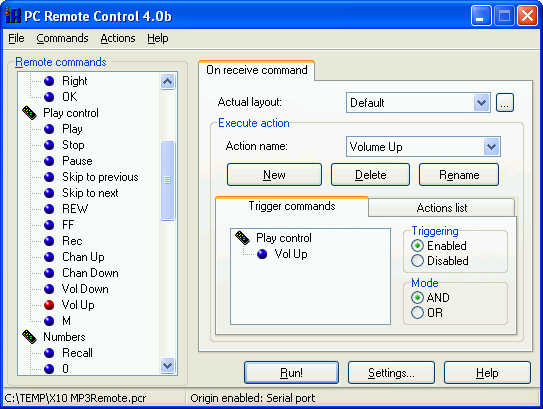Today, the remote control for electronic devices has become very ordinary. The widespread use of remote control units for TVs, VCRs, and HiFi has been followed by its use for air conditioners, opening doors, and portable player control, etc.
So, why not doing the same with the computer? Sometimes, the only interaction between the computer and us is the pressing of the Up/Down or PageUp/Down keys, as in when reading a huge file. It would be better to be able to do a presentation without having to press a key on the computer everytime a new slide is presented. Recently, the MP3 audio files and DVD players have triggered the need to find a more friendly way to control the computer.
In this page you can find the hardware and software required to remotely control your PC by means of any standard hand held remote control unit. The software has been designed basically to simulate key pressing in the current active window and control the mouse. It is also possible to launch other applications and to give complete freedom you can also access the Windows API function PostMessage.
We need a device that could receive infrared data and convert it to a format that computer understands. The infrared receiver for hand held remotes is sold as a commercial integrated circuit, so the strong work is already made. Some people connect directly the output of these devices to one pin of the parallel port. This solution doesn't require circuit design, but the computer program needs to run quickly and regularly, not always possible in multi-task environments like Windows. Furthermore, computers normally have only one parallel port wich is used generally for printer connection.
So, it seems better to use that free COM2 serial port that 'nobody' use. Of course, this means a bit more sophisticated circuit, but not too much. Look at the circuit below to get an idea.