change to the certificates View in the main window.
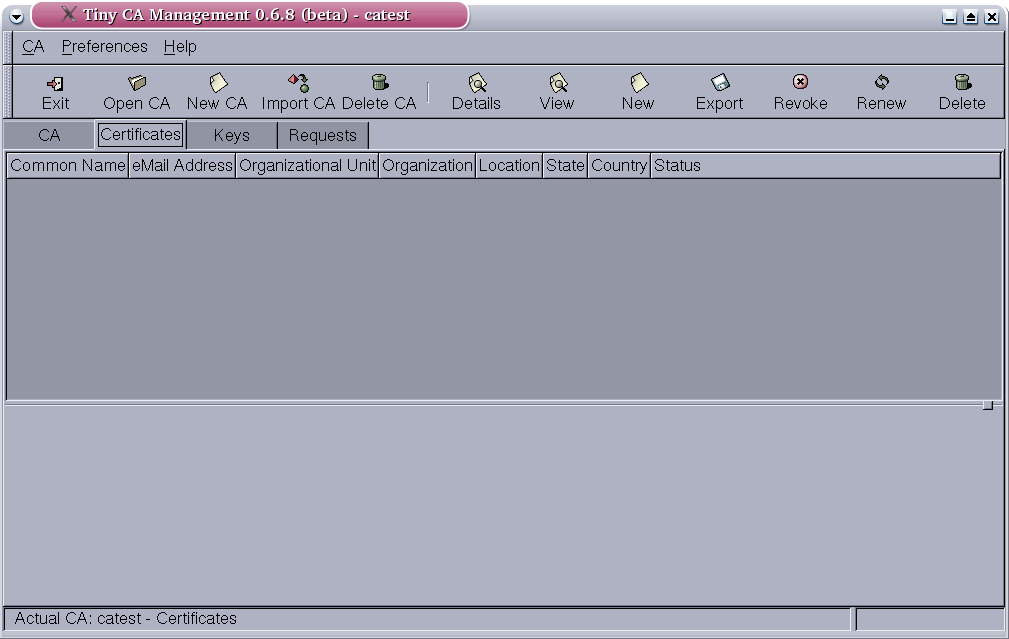
Start creation by pressing the New button, a new window will open. The screens hot should give you an example.
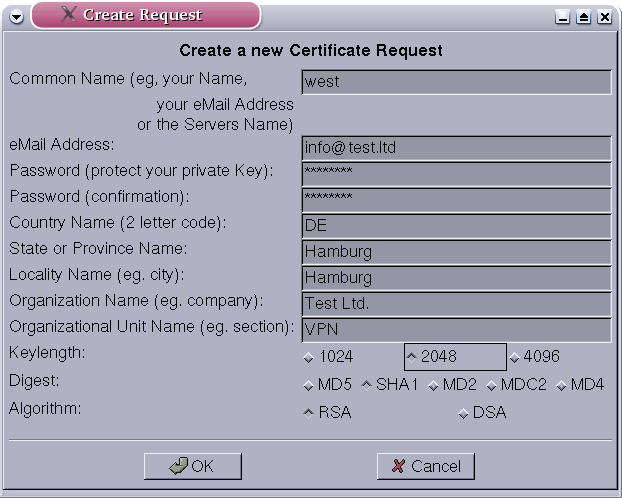
After the certificate request has been created, you need to sign it with the CA certificate. Please note that the Valid for (Days) value means that after this period of time you are not able to use it anymore. If you don't plan to change your certs often, 365 days is rather short, you better choose 730 or 1095 (which will be 3 years). Not adding the email Address to the Subject might prevent you from running into trouble with some software that has problem with the @ in the email address. It is not needed, anyway.

After creating your cert, the main window looks like this:
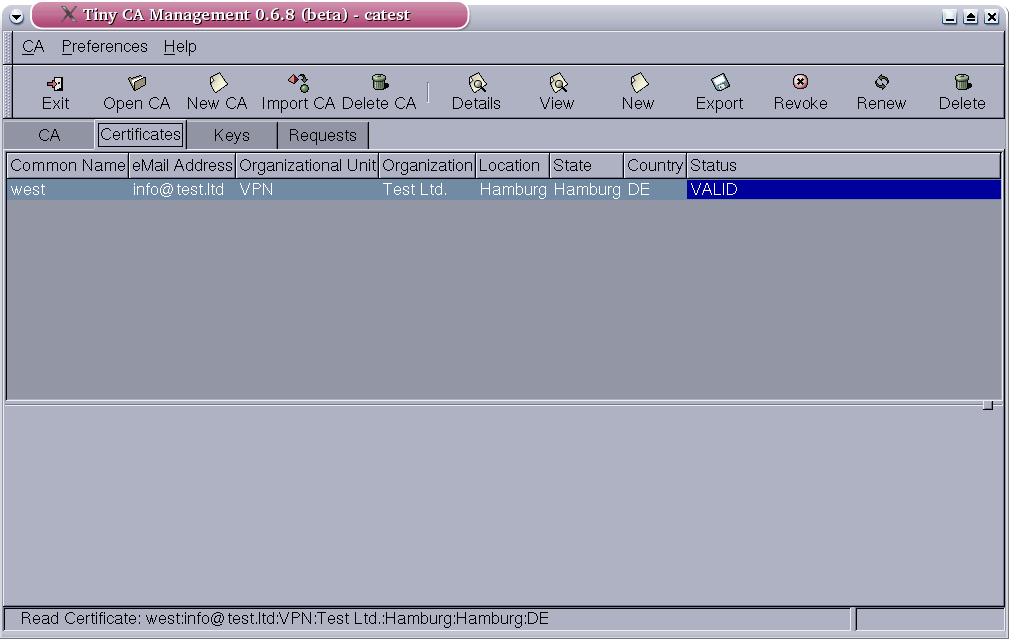
Create as much certificates as you need, for a 2 host VPN you normally need 2.