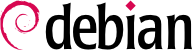

/usr/share/doc/package/README.Debian will indeed allow you to learn of specific provisions made to simplify the use of the software. It is sometimes essential in order to understand the differences from the original behavior of the program, as described in the general documentation, such as howtos. Sometimes this file also details the most common errors in order for you to avoid wasting time on common problems.
dpkg -L package gives a list of files included in the package; you can therefore quickly identify the available documentation (as well as the configuration files, located in /etc/). dpkg -s package produces the package headers and shows any possible recommended or suggested packages; in there, you can find documentation or a utility that will ease the configuration of the software.
/usr/share/doc/package/examples/ directory. They may serve as a basis for your own configuration file.
/var/log/ or one of its subdirectories. To know the precise name of a log file for each daemon, see its documentation. Note: a single test is not always sufficient if it does not cover all the possible usage cases; some problems only occur in particular circumstances.
analog, awstats, webalizer for Apache), for FTP servers, for proxy/cache servers, for firewalls, for e-mail servers, for DNS servers, and even for print servers. Some of these utilities operate in a modular manner and allow analysis of several types of log files. This is the case of lire or also modlogan. Other tools, such as logcheck (a software discussed in Chapter 14, Security), scan these files to search for alerts to be dealt with.
debian-user@lists.debian.org mailing list. As with any community, it has rules that need to be followed. Before asking any question, you should check that your problem isn't already covered by recent discussions on the list or by any official documentation.
dpkg -S file_in_question. Check the Bug Tracking System (http://bugs.debian.org/package) to ensure that the bug has not already been reported. You can then send your own bug report, using the reportbug command, including as much information as possible, especially a complete description of those minimal test cases that will allow anyone to recreate the bug.