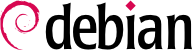

/etc/network/interfaces file already contains a valid configuration. A line starting with auto gives a list of interfaces to be automatically configured on boot. This will often be eth0, which refers to the first Ethernet card.
hostname setting in the example below. The DHCP server then sends configuration settings for the appropriate network.
auto eth0 iface eth0 inet dhcp hostname arrakis
auto eth0 iface eth0 inet static address 192.168.0.3 netmask 255.255.255.0 broadcast 192.168.0.255 network 192.168.0.0 gateway 192.168.0.1
pppconfig tool in the Debian package of the same name. By default, it uses the access provider's connection. When in doubt about the authentication protocol, choose PAP: it is offered by the majority of Internet service providers.
pon command (giving it the name of the connection as a parameter, when the default value of provider is not appropriate). The link is disconnected with the poff command. These two commands can be executed by the root user, or by any other user, provided they are in the dip group.
pppoeconf tool (from the package with the same name) will configure the connection. To do so, it modifies the /etc/ppp/peers/dsl-provider file with the settings provided and records the login information in the /etc/ppp/pap-secrets and /etc/ppp/chap-secrets files. It is recommended to accept all modifications that it proposes.
pon dsl-provider and disconnect with poff dsl-provider.
/etc/network/interfaces for which it is not suited. The settings are very strict; details are available in the /usr/share/doc/network-manager/README.Debian file. Since Network Manager doesn't give details when no network connections are shown, the easy way is to delete from (/etc/network/interfaces) any configuration for all interfaces that must be managed by Network Manager.