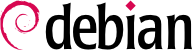8.7. Printer Configuration
Printer configuration used to cause a great many headaches for administrators and users alike. These headaches are now mostly a thing of the past, thanks to the creation of
cups, the free print server using the IPP protocol (Internet Printing Protocol).
This program is divided over several Debian packages:
cups is the central print server;
cups-bsd is a compatibility layer allowing use of commands from the traditional BSD printing system (
lpd daemon,
lpr and
lpq commands, etc.);
cups-client contains a group of programs to interact with the server (block or unblock a printer, view or delete print jobs in progress, etc.); and finally,
cups-driver-gutenprint contains a collection of additional printer drivers for
cups.
After installation of these different packages,
cups is administered easily through a web interface accessible at the local address:
http://localhost:631/. There you can add printers (including network printers), remove, and administer them. You can also administer
cups with the
system-config-printer graphical interface (from the Debian package of the same name), which is installed by default if the “Desktop environment” task is chosen.