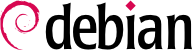

/etc/passwd file, while the /etc/shadow file stores encrypted passwords. Both are text files, in a relatively simple format, which can be read and modified with a text editor. Each user is listed there on a line with several fields separated with a colon (“:”).
/etc/passwd/etc/passwd file:
rhertzog;
crypt or md5. The special value “x” indicates that the encrypted password is stored in /etc/shadow;
uid: unique number identifying each user;
gid: unique number for the user's main group (Debian creates a specific group for each user by default);
GECOS: data field usually containing the user's full name;
$HOME generally points here);
/bin/false (which does nothing and returns control immediately), the user can not login.
/etc/shadow/etc/shadow file contains the following fields:
passwd permits a regular user to change their password, which in turn, updates the /etc/shadow file; chfn (CHange Full Name), reserved for the super-user (root), modifies the GECOS field. chsh (CHange SHell) allows the user to change their login shell, however available choices will be limited to those listed in /etc/shells; the administrator, on the other hand, is not bound by this restriction and can set the shell to any program of their choosing.
chage (CHange AGE) command allows the administrator to change the password expiration settings (the -l user option will list the current settings). You can also force the expiration of a password using the passwd -e user command, which will require the user to change their password the next time they log in.
passwd -l user (lock). Re-enabling the account is done in similar fashion, with the -u option (unlock).
/etc/group/etc/group file, a simple textual database in a format similar to that of the /etc/passwd file, with the following fields:
newgrp or sg commands, see sidebar);
gid: unique group identification number
groupadd and groupdel commands add or delete a group, respectively. The groupmod command modifies a group's information (its gid or identifier). The command passwd -g group changes the password for the group, while the passwd -r -g group command deletes it.